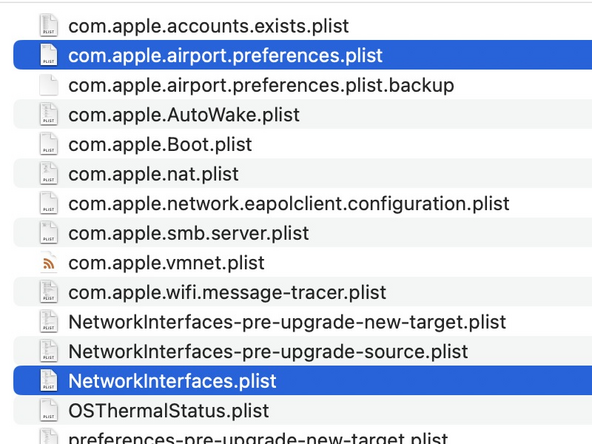Introduction
Having issues with connecting to your network either wirelessly or wired, with macOS stating that you are on a 'Self-Assigned IP'?
If you have tried disconnecting and reconnecting, restarting your machine and Renewing your DHCP lease, it can be frustrating to have the same issue.
Before trying the below guide, try to switch your network router off and on. If the problem persists, and other devices on the network are connecting fine, then below is a potential solution for your Mac.
Tools
Parts
No parts specified.
-
-
In the menu bar of finder click Go > Go to Folder
-
Then enter "/Library/Preferences/SystemConfiguration/" and press Return in your keyboard
-
-
-
After restarting your Mac, this should hopefully fix your Self Assigned IP issue
-
If the issue persists, the problem may be with your network and/or router/switch and not to do with your Mac itself
-
If the issue persists, the problem may be with your network and/or router/switch and not to do with your Mac itself.
Try checking other devices connected to the network, and check whether they are working. If other devices are working and your Mac is still unable to connect, it may be worth trying to reset your 'Network Locations' by adding a new location.
If the issue persists, the problem may be with your network and/or router/switch and not to do with your Mac itself.
Try checking other devices connected to the network, and check whether they are working. If other devices are working and your Mac is still unable to connect, it may be worth trying to reset your 'Network Locations' by adding a new location.