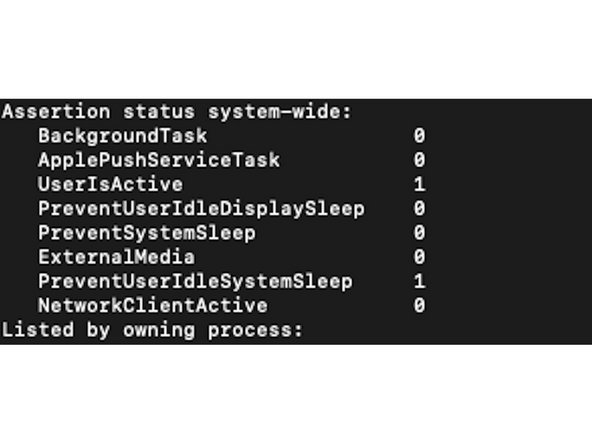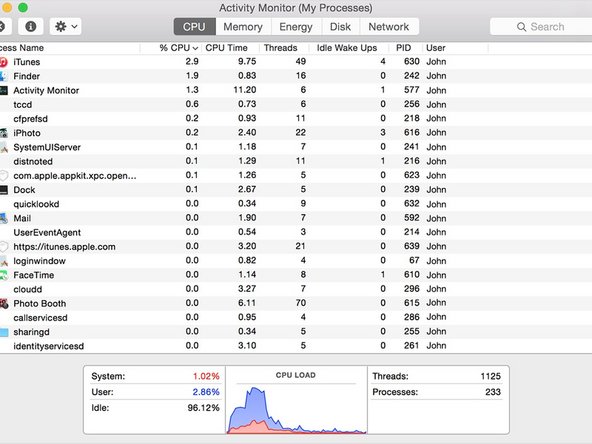Introduction
Wondering why your Mac or MacBook isn't going to sleep properly? Well Apple have an official support page about this here, but sometimes it simply doesn't cover what you need in order to find what is stopping your Mac from sucking up power when it could better be asleep. So, if you're still looking for that little gremlin causing the problem, here's a little solution which may help.
Tools
Parts
No parts specified.
-
-
You can find this in your in the Utilities folder in your Applications list or Launchpad
-
-
-
Remember to not include "quote marks"
-
And then press Return/Enter
-
Terminal then should present some results
-
-
-
Step 2 will list active assertions and their owning application or process. Expect to see audio visual, network sharing, or printing related responses
-
If a hidden process, such as pid 251(coreaudiod), is responsible, you can kill it using Activity Monitor.app (this can be found in your Applications folder, usually under Utilities)
-
Afterwards rerun the pmset -g assertions command above to check the assertion has been removed
-
Also be sure to check the initial list. The first thing that should come up after typing in the command is a list similar to this:
-
Assertion status system-wide: BackgroundTask 0 ApplePushServiceTask 0 UserIsActive 1 PreventUserIdleDisplaySleep 0 PreventSystemSleep 0 ExternalMedia 0 PreventUserIdleSystemSleep 1 NetworkClientActive 0
-
The numbers to the right are switches. 0 means off, 1 means on. If PreventSystemSleep has the switch of 1, use the list of processes underneath to see what is triggering this switch.
-
Other Common Causes
If you cannot seem to work it out, check out some other common causes...
Switched on Internet Sharing, or someone else actively and currently accessing your Mac through the network
Check for stuck print jobs; a pending print job will keep your Mac awake.
And check for audio visual or presentation programs that may restrict sleep while playing.
Other Common Causes
If you cannot seem to work it out, check out some other common causes...
Switched on Internet Sharing, or someone else actively and currently accessing your Mac through the network
Check for stuck print jobs; a pending print job will keep your Mac awake.
And check for audio visual or presentation programs that may restrict sleep while playing.